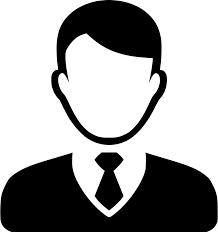Primavera Training Highlight

Instructor Led Live Training
Join our Instructor Led Live Training and gain valuable knowledge from industry experts in a dynamic and interactive learning environment.

Live Doubt clearing Session
Attend our Live Doubt Clearing Session to receive prompt answers to your questions from our experienced educators.

Lifetime Access to Recorded Video Lectures
Get unlimited access to our recorded video lectures for a lifetime, empowering you to learn on your schedule, anytime.

Offline Revision Facility
Benefit from our offline revision facility, allowing you to access course materials even without an internet connection, ensuring uninterrupted learning.

Lifetime Login Access to Student Panel
Enjoy the convenience of lifetime login access to your personalized student dashboard, enabling you to track progress and access resources.

Study Material, Assignments & Projects
Access comprehensive study material, engaging assignments, and exciting projects to enhance your learning experience and apply your knowledge effectively.
Training introduction video
Course Summary
About Course
Primavera P6 is an Oracle software product, which can easily manage all sizes of projects or programs from small to large-scale projects. It is mainly used by planning engineers in the construction field for planning, monitoring, controlling, and reporting a project. CAD DESK has the best online training course which introduces the Primavera P6 user interface and shows how to plan projects, including features like creating filters, layouts, and baselines, and printing reports, and many more.
Primavera P6 is a multi-user system and which provides secure access to schedules. It also helps the users to recognize issues, or potential hazards so that it can reduce the risk factor and increase the planning efficiency to have a successful outcome. CAD DESK encourages the students to do Internships during the course and works on some projects during the online classes. Each and every training is provided on the latest version of Primavera.
Further, CAD DESK offers students to have lifetime access to recorded video tutorials and free access to their student dashboard. Along with that students also get the offline practice facility to any of our franchise centers, even after course completion. CAD DESK certificate is highly recognized in the industry and it helps the students to raise their careers and grab the best job opportunities.
Topics include
- Introduction
- Introduction of Primavera
- Introduction to Project Management
- Explore the Project User Interface
- Setting Currencies
- Enterprise Project Structure
- Setting up EPS
- Creating EPS and Sub EPS User Preferences
- Creating Calendar
- Creating OBS
- Creating a Project
- Creating a new project
- Entering Project Titles and Details
- Entering Activities, Strat/Finish Date, Duration
- Predecessors and Successors or Dependencies
- Task Relationships
- Activity scheduling
- Creating a Work Breakdown Structure
- Defining a Work Breakdown Structure
- Creating the WBS Hierarchy
- Adding Activities
- Adding Activities
- Describing Activity Types
- Assigning Calendar
- Creating Gantt Chart
- Activity Codes
- Creating Relationships
- Creating Relationships
- Viewing a Network Logic Diagram
- Relationship Type
- Assigning Resources
- Assigning Resources
- Adjusting Budgeted Units/Time
- Budgeted cost
- Expenses
- Resource sheet
- Analysing Resources
- Displaying the Resource Usage Spreadsheet
- Cost Account
- Activity and Resource Usage Spreadsheet
- Activity and Resource-based Curves
- Baseline the Project Plan
- Creating a Baseline Plan
- Assigning Baseline
- Display Baseline Bars on the Gantt Chart
- Project Execution and Control
- Describing Methods for Updating the Schedule
- Monitoring Progress
- Updating Project
- Resource Analysis
- Resource Code
- Resource Assignments Window
- Manual Resource Allocation
- Levelling Resources
- Reporting Performance
- Running a Schedule Report
- Creating a report with the Report Wizard
- Import
- Export
- Project Codes
- Project Notes
- Activity Usage Profile
- Activity Codes
Meet Our Instructors
How will you get your certificate?
CAD DESK is a pioneer in CAD/CAM/CAE training and most of the industries give great recognition to its certificate throughout India and abroad. CAD DESK Certificates are ISO verified which makes it highly reputed comparing to the other local brands and helps the student get prioritize while going for job opportunities in the industry. CAD DESK Online Software Training is conducted by highly knowledgeable trainers which helps students to enhance their skill set by putting great emphasizes on project-based learning. After the successful completion of the course, students can get their certificates by logging to their dashboard, which makes the certificates completely secure and authorized.